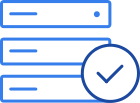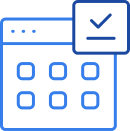Enable employees and trusted users to sign electronically with confidence
Electronic signatures give you a competitive advantage, saving time and money on agreements and approval processes. Trusted Hub gives you the benefits of electronic signing, while helping you meet compliance requirements in highly regulated industries and markets. Trusted Hub gives you the choice to deploy from a hybrid cloud model or behind your firewall and seamlessly integrates with your existing systems and applications.